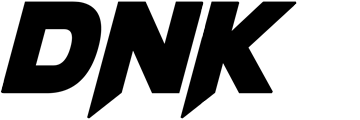If you’re not completely satisfied with your purchase, we’re here to help.
Returns
- You can return unopened items within 14 days of delivery.
- Products must be unused and in their original packaging.
- To initiate a return, contact returns@skyniccosmetics.com.
Refunds
Once we receive your returned product, refunds will be processed within 5–10 business days to your original payment method.
Non-Returnable Items
- Opened or used skincare products
- Gift cards and promotional items